
This is the image we’re going to be using as an example today. It looks pretty old, right? But no! I colored this panel just one short hour ago!* There’s another version up in the archives over here, but I’ve refined and streamlined the technique since then, so this is the one I did today for this tutorial.
 I’m going to mostly gloss over the basic coloring stage, since I’ve shown two different techiques elsewhere, but I colored this in channels, using just my Wacom tablet. I did it very quick and messy, as you can see here, using the 25/50/75/100% palette I made (still available right here– right click to download.)
I’m going to mostly gloss over the basic coloring stage, since I’ve shown two different techiques elsewhere, but I colored this in channels, using just my Wacom tablet. I did it very quick and messy, as you can see here, using the 25/50/75/100% palette I made (still available right here– right click to download.)
addition 12-19-06: I’ve had a couple people tell me they can’t open that .aco file in PSCS2. If that’s the case, I’ve saved a TIFF file with all the colors on it so you can make your own palette. Right-click and save here.
I started by bringing my scanned, bitmapped black-and-white artwork into Photoshop (I’m using Photoshop CS1, but most older versions should be able to do most of this stuff, and I’m pretty sure CS2 will be able to handle it all as well) and converting it to CMYK mode at 300dpi. This is a kind of low resolution, but I’m working at size, and when this story is printed it’ll be a bit smaller than that, making up for the lack of resolution at this stage. I then used the magic wand tool to select all the linework, and made sure it was a flat 100% black, with no other colors in it. I then deselected the black channel and quickly colored the panel freehand with my stylus. I didn’t worry about staying inside the lines, because hey, those little old ladies never worried about that, so why should I? I’m going to be knocking this whole thing off-register anyhow. You may note that you can see the colors through the linework. Do not be alarmed! This is perfectly normal. It reproduces the effect of the transparent inks used in printing. After a few minutes, I had this:
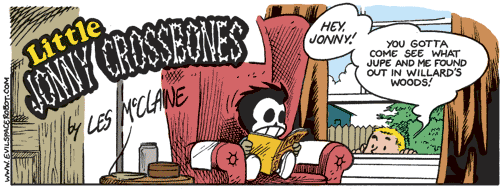
And it looks terrible, doesn’t it? Flat, boring colors. Glaring white background. Hideous. Let’s do something about it!



Comments are closed.