 This is the end result of the shading. I did quite a bit on here, but didn’t save any of the intermediate stages and I don’t really want to do them all over again, so I’ll just try to explain what I’ve done. Using the Magic Wand, I just selected the area I wanted to shade, then, using the pencil tool, I drew in the shadows using a darker color with my stylus and tablet, keeping the light source (Jonny’s flashlight) in mind. Once I did that, I went back in with the Magic Wand, selecting the highlight and shadow areas seperately, and adjusting the colors a little. I added a bit of yellow to the highlights to emphasise the color of the flashlight. I also used several different textured brushes for the rock and the water.
This is the end result of the shading. I did quite a bit on here, but didn’t save any of the intermediate stages and I don’t really want to do them all over again, so I’ll just try to explain what I’ve done. Using the Magic Wand, I just selected the area I wanted to shade, then, using the pencil tool, I drew in the shadows using a darker color with my stylus and tablet, keeping the light source (Jonny’s flashlight) in mind. Once I did that, I went back in with the Magic Wand, selecting the highlight and shadow areas seperately, and adjusting the colors a little. I added a bit of yellow to the highlights to emphasise the color of the flashlight. I also used several different textured brushes for the rock and the water.
I really wish I’d saved a few more intermediate steps. Sorry!
Now, there’s one more step we need to take to make sure this image is ready for print. We need to set a “rich black” in there, meaning that it won’t just be black ink on white paper, but have a mix of other colors behind it, making it darker. As it stands, our image looks like this with the Black channel turned off:

 We want to go into the Black channel again, and use the Magic Wand to select all the linework. The easy way to do that is to uncheck the “Contiguous” option at the top of the screen. Then just click any black pixel, and automatically they’ll all be selected. Simplicity itself! From here, we want to open up the Selection/Modify/Contract menu. That’ll open this dialogue box:
We want to go into the Black channel again, and use the Magic Wand to select all the linework. The easy way to do that is to uncheck the “Contiguous” option at the top of the screen. Then just click any black pixel, and automatically they’ll all be selected. Simplicity itself! From here, we want to open up the Selection/Modify/Contract menu. That’ll open this dialogue box:
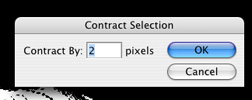
Set it to 2 pixels, just like when we expanded the selections earlier. We wouldn’t want a purply halo around our linework, either, so this’ll give us a nice little safety zone against registration errors at the printers’.
Now go back to the Channels palette, and select only the CM and Y channels. I use a 60%C 60%M 40%Y color to fill in behind my linework. It produces a nice rich black when printed. When that color is laid in, we end up with this:

Just turn the Black channel back on, and you’ll see the finished colors:
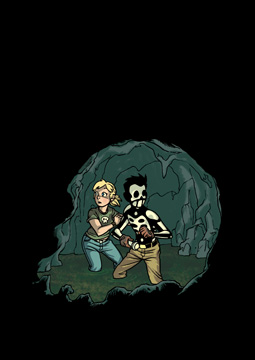
Next we’re going to add a little special effect and toss on some logos.



Comments are closed.