 Now that we’ve got our selection all taken care of, we need to make sure we’re going to be affecting the right channels. We want to make use of the C, M, and Y channels, but not the K channel. So what we do is just click on the CMYK at the top of the Channels palette, then hold the shift key and click on the Black channel. That’ll turn off the Black channel, but leave the others active, like so. This will also make the Black channel invisible, but we can fix that by clicking on the little eye on the left side of the Black channel on the palette. We’ll be able to see the Black channel, but not affect it.
Now that we’ve got our selection all taken care of, we need to make sure we’re going to be affecting the right channels. We want to make use of the C, M, and Y channels, but not the K channel. So what we do is just click on the CMYK at the top of the Channels palette, then hold the shift key and click on the Black channel. That’ll turn off the Black channel, but leave the others active, like so. This will also make the Black channel invisible, but we can fix that by clicking on the little eye on the left side of the Black channel on the palette. We’ll be able to see the Black channel, but not affect it.
Once we’ve got that all done, we need to select our color. I always start with a base of my 0/25/50/75/100% CMY palette, which you can find right here. The color choice doesn’t really matter too too much at this stage, since we can always change it later. Anyway, once we’ve got our color selected, we’ll just hit shift-delete on the keyboard (or, I guess, shift-backspace on a PC– I don’t really know) or go to the Edit/Fill menu command and we’ll get a dialogue box like this one:

Make sure it’s set to fill using the Foreground Color in Normal mode at 100% opacity. If everything’s gone according to plan, we’ll end up with this:
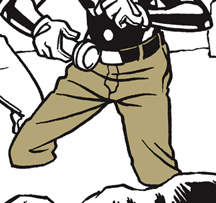
Excellent work! Now just go through and do the same with every other color area in the image. Now, if you’re working on a piece with more open linework, the Magic Wand selection method worn’t work. You may need to select your color areas using the Lasso tool, which is located directly to the left of the Magic Wand on the Tools Palette, or you could fill in the colors freehand using a stylus and tablet or a mouse. I generally use a combination of techniques– on this piece, for instance, there’s no line dividing Gretchen’s hair from her face, so I used my stylus to color in her hair by hand.
Anyway, we soon arrive at what’s called the “Flat” stage. That indicates that the major fields of color have been filled, but no shading has been done yet. We’ll get to that next. Right now, we should have something that looks like this:

Next we’re going to do the shading, and I’m afraid I don’t have any process shots of that, so it’ll go real quick, I promise.



Comments are closed.